Deliver Adobe to every classroom
Securely and at scale

Creative tools students actually use

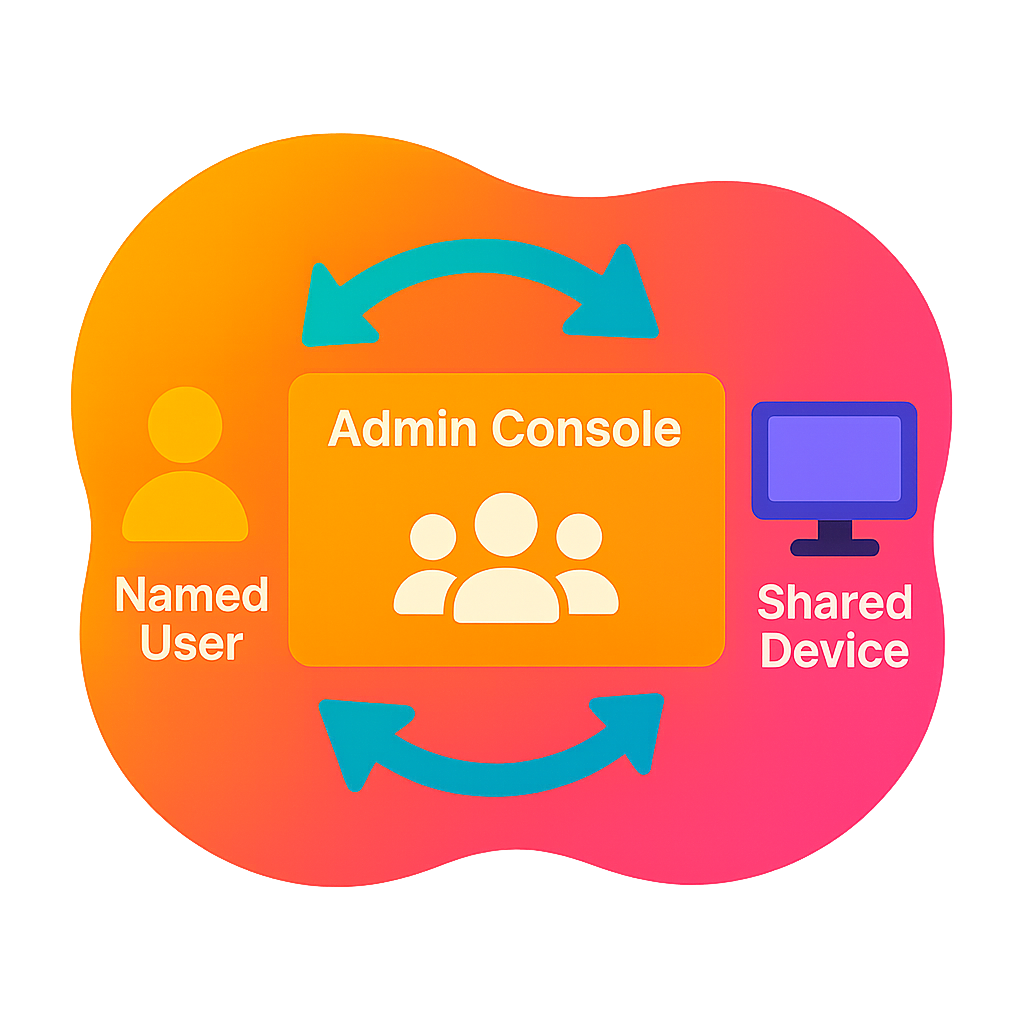
Licensing made simple
License smart.
Deploy with confidence.
Licensing Options
Free/User
£ 7/User
Contact Us
Frequently Asked Questions
Use Named User for 1:1 students and staff (personalised access); use Shared Device for labs and shared rooms (the licence is tied to the machine).
Yes — with Named User licences, users can access Creative Cloud at school and at home where eligible. (Shared Device licences are intended for on-site lab machines.)
A Shared Device licence authenticates use on that computer and does not by itself grant services (storage, libraries, fonts, Stock, etc.). If a user account has those entitlements separately, services are available when they sign in.
Adobe Admin Console supports SSO with Microsoft Azure AD, Google, and other SAML-compliant IdPs; you can set up federation and user sync in the Admin Console.
Create Named User or Shared Device packages in the Admin Console and deploy via your standard tools (e.g., Intune/Jamf). Adobe’s guides cover package creation and the SDL toolkit for activation/deactivation on lab machines.
Adobe Express is an all-in-one, browser-based creative app with templates and classroom-ready assets; it integrates with Google/Microsoft environments for schools.






